Use the Customer Access/Export menu option as a quick method to view and edit existing customer accounts and create a new Customer account to be exported to CompuWeigh.
Grant access to this new menu option by navigating to Merchant Ag FIN > Admin > System Security > Access User Profiles > select a Profile > Security tab > Commodities & Grain Merchandising > Access Export Customers and set the Level to 1 for View Only or 2 for Add and Edit.
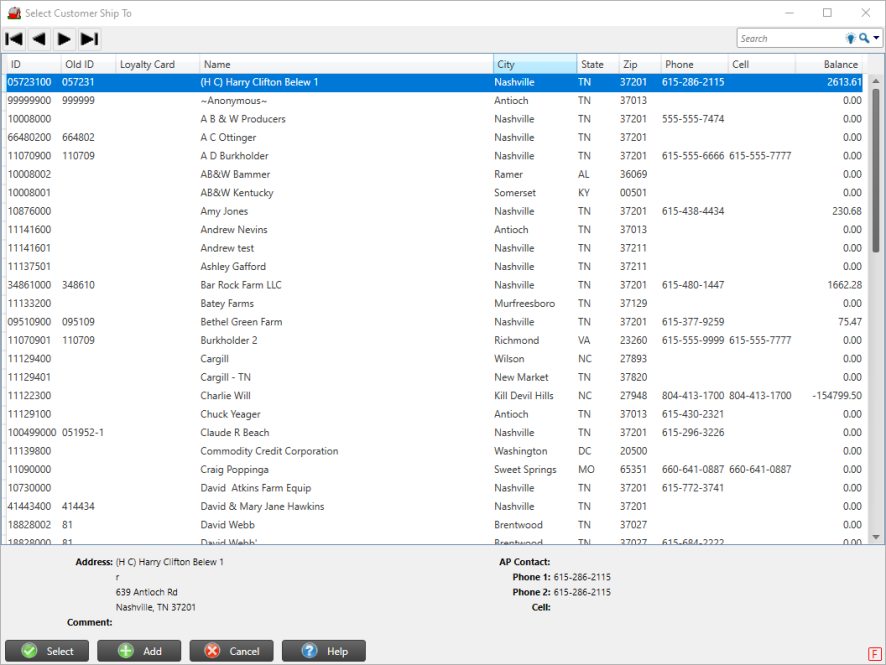
Click 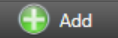 to access the Add Customer window.
to access the Add Customer window.
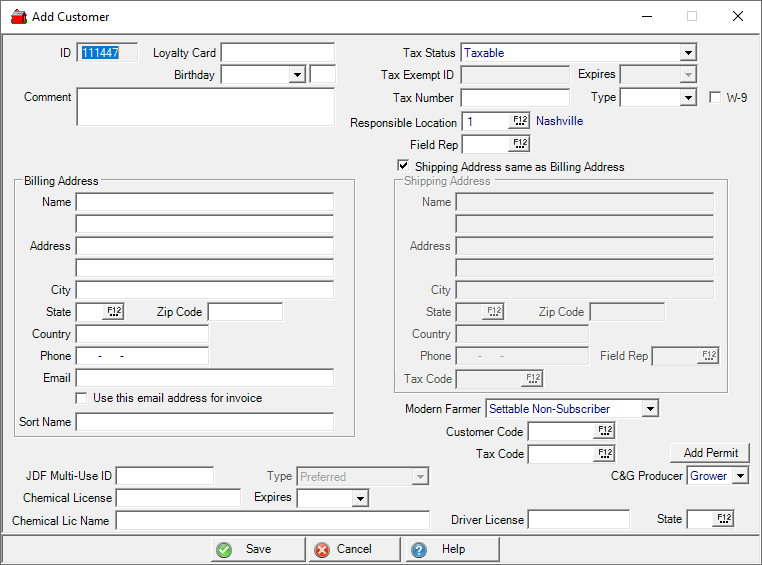
See Create a New Customer for details on creating a new customer account.
When a new customer is created, the C&G Producer drop down defaults to Grower. An additional list option of Dealer is available.
Opening a customer account from the Select Customer Ship To will feature the Ship To tab only.
Click save to create the customer account and prompt the Export path set in Setup > Access Interfaces.